New Automated SF9 + SF10 for FREE Downloads
The checking of forms is approaching and most of our teachers will get tired of school work again. So we thought of helping the teachers by making a simple and automated school form 9 and school form 10. It includes an automated listing of conduct awardees, a list of honored students and a Diploma generator. Hopefully teachers will enjoy this project.
Attached below is the video about the said automated school form 9 and school form 10.
Preview:
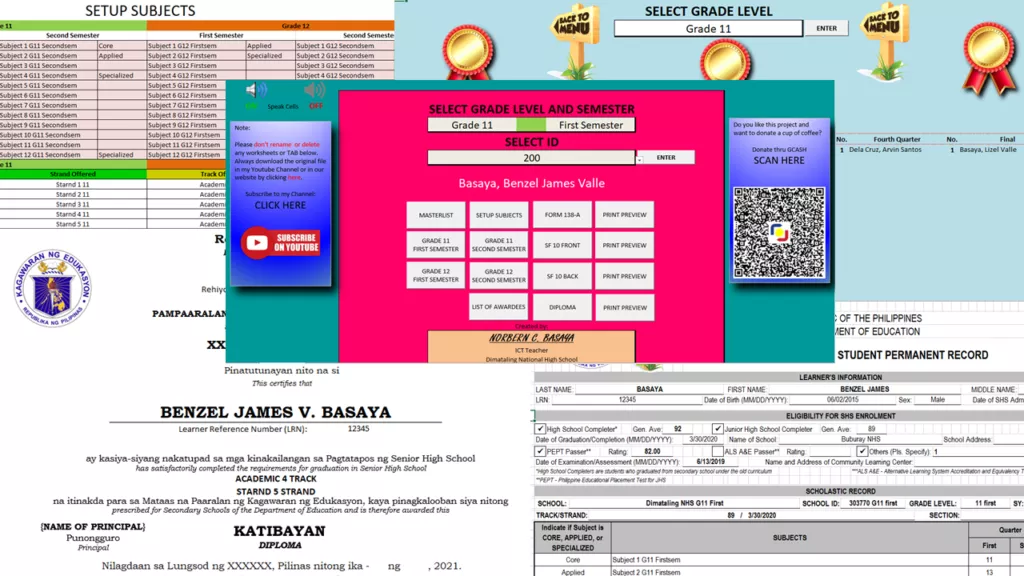
Watch this video tutorial on how to use the Automated SF9 and SF10:
For Senior High School
Full VBA for Matatag Curriculum - JHS
Follow the given settings below to make our Full VBA Automated SF9 and SF10 functional to your Microsoft Office 365.
Still needs support? Please contact us.
The Download link is finalized and ready for download. Click the button below to download the file for FREE! Enjoy!
- Automated SF9 and SF10
Automated SF9 and SF10
Full VBA E-ReportCard Deped SF9 and SF10 Macro-Enabled for Kto12 - SHS (Development Mode)
Full VBA E-ReportCard Deped SF9 and SF10 Macro-Enabled for Kto12 - JHS-REGULAR
Full VBA E-ReportCard Deped SF9 and SF10 Macro-Enabled for JHS - Kto12 - STE
Full VBA E-ReportCard Deped SF9 and SF10 Macro-Enabled for MATATAG - JHS - REGULAR
Full VBA E-ReportCard Deped SF9 and SF10 Macro-Enabled for MATATAG - JHS - STE
Get Full Access License Now!
Automated SF9 and SF10 for JHS and SHS
Automated form for both Kto12 and Matatag Curriculum- Full Visual Basic Application
- Preview forms before printing
- Can generate individual pdf files.
- Grade 7 to grade 10 All in one file
- Compatible using Microsoft Office 2019 or higher
- Admin capability of locking grade level data
- Admin capability of resetting importing and deleting database
- Admin capability of locking or unlocking sheets
- Limited Free Trial
Automated SF9 and SF10 for JHS and SHS
Automated form for both Kto12 and Matatag Curriculum- Full Visual Basic Application
- Preview forms before printing
- Can generate individual pdf files.
- Grade 7 to grade 10 All in one file
- Compatible using Microsoft Office 2019 or higher
- Admin capability of locking grade level data
- Admin capability of resetting importing and deleting database
- Admin capability of locking or unlocking sheets
- Unlimited Full Access
Enjoying my project? Please support my Youtube channel by clicking the subscribe button above for you to be updated on my upcoming projects.
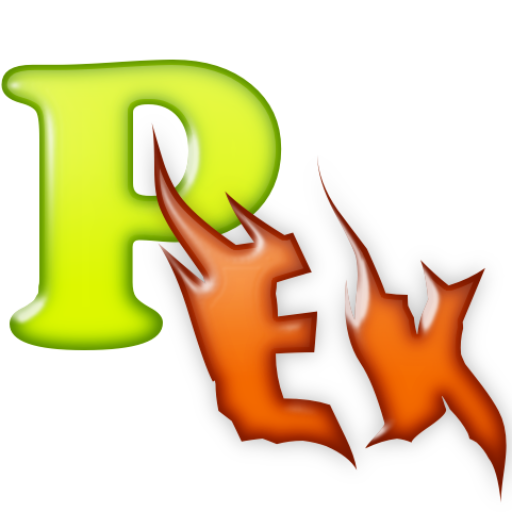
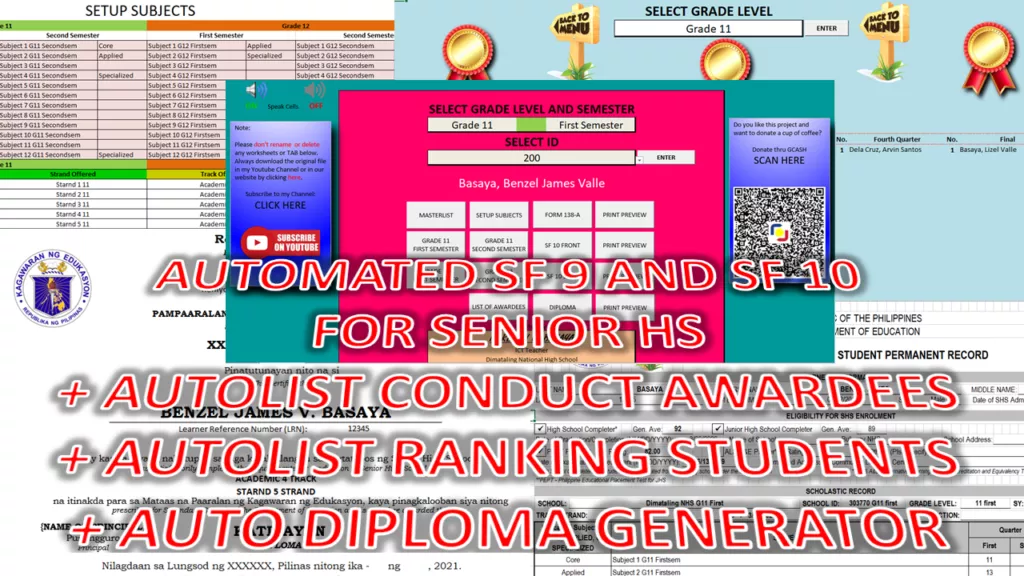
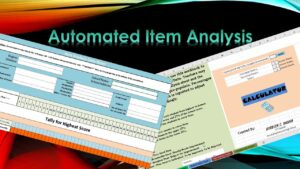
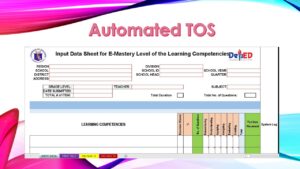


Announcement po mga ka Chers, explore po ninyo muna ang free trial version sa itaas bago po mag purchase ng full access license para sigurado po kayo na gagana sa laptop ninyo.. tnx
ginawa kona po lahat ng nasa video pero ganun parin po lumalabas pag click ng encode…pag unprotect nmn po may pw na hinihingi…pls po paano maresolve ito,,,thank
ok DM me here po m.me/100585899679781
hello po,,,nakalagay nmn po na compatible pero pag click po ng encode may lumalaba pong Compile error in hidden module: UserForm1…
hello po,,, i just paid for the licensed version po,,i already received the license key but I don’t know where to download the file.Please help..thank u
You may also watch this startup video tutorial po para maging fully functional po yung file sa inyong laptop..
https://www.youtube.com/watch?v=ro1lCiaRbeQ
Hello click this button po to download matatag jhs ste, email us for support.. tnx
sir panu kita makokontak aside dito? phone messenger or email. thank you sir
Announcement: You are given FREE 50 times to open our Full VBA SF9 SF10 program for both regular and STE for kto12 also for regular and STE Matatag curriculum po kaya siguraduhin po munang na explore po yung system bago mag purchase po ng full access license. tnx
Hello po may Full VBA version na po ba for SHS?
Full VBA for SHS lapit na po matapos.. release namin kaagad pag ok na po.. tnx
Hello mga ka guro, di na ako nag update nung old versions ng automated sf9 and sf10… so please download the Full VBA versions automated sf9 and sf10 to get updates and full support..
may bagong sf10 template ngayon lang inilabas.. hahaha
Full VBA E-Report Card ay nasa Beta testing pa lang po so i need your feedback po for any suggestion or comments para maisama na po natin sa next software update..
Hello, I just sent my payment
Download and explore our Full Vba automated SF9 and SF10 plus SF9 and SF10 Form generator in PDF format.. For compatibility use Office 365 and make sure to unblock file in file properties and enable macros..
Updating for Matatag Version Automated SF9 and SF10..
Unprotetect version po
THANK YOU SIR …
done po payment
hello po pwede po mki avail
Good day po, naisend ko na po yung payment ko po, thanks
Pwede po pa avail?
yes po may request form sa itaas to avail the unprotected version
Form updated..
just fill in the above form po..
payment send n po.
please Notify me Sir if nasend na po ang unprotected version po ng shs po. salamat po
hello pls do check ur email..
Sir good evening po. payment sent na po.
Good afternoon sir, please pa Verify po.
👍
hello! Where can i edit the eligibility for JHS enrolment po sa SF10? thank you po
Hi! Why can’t I edit the masterlist? It says macros are not found or all macros are disabled.
also dont forget to right click the downloaded file and in properties check unblock box then click OK. Try mo muna gamitin ang protected version po
use excel 2016 or above version,, u must click enable macro button pagka open po ng file to enable macros..
Hello po pa verify po nag send na po ako.
👍
upon checking my email wala parin po ako na receive maam/sir
ok na po
Good morning. Sir pa verify po.
👍
Sir paverify po ako. Ngsend na ako payment.
👍
good morning po sir, wala pa po akong narereceive na link yung unprotected po.
check your email po :wpds_smile:
good pm sir, pa confirm po for the unprotected version po. Wala pa po kasi ako natatanggap na download link sa email ko po. Thank You.
Sir pano po ba iblack ang fail na grades po, bawal po kasi sa aming sf10 ang red po na grades
check your email po :wpds_smile:
Hello, conditional formatting po ang tawag jan.. select lang po yung cell then na gusto mong tanggalan ng kulay -> Home -> Condtional Formatting -> Manage Rule -> then select yung rule na may color red and delete
Hello please right click the downloaded files and and in properties click UNBLOCK and click enable macro..
E-ReportCard Deped SF9 and SF10 Macro-Enabled for JHS + 3 additional Subject Customizer download link fixed..
hello po ,may pass
use the request form above.. tnx
If you are using office 365, just right click na muna yung file then sa pinakababa may checkbox po na unblock, icheck lang po natin to activate the vba codes para gumana po yung file..
Thanks much for sharing your file for free… May God bless you more for being so generous!