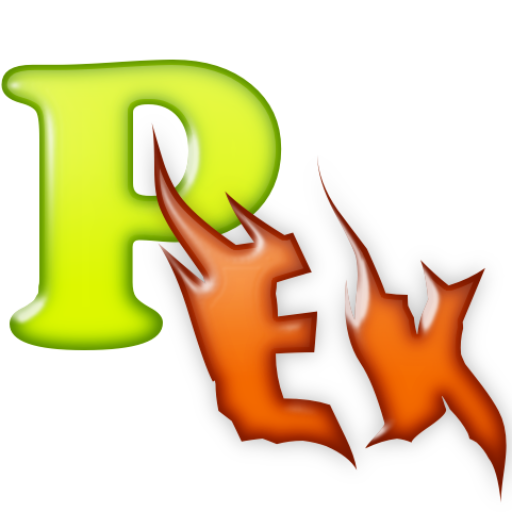-
Pinoy Excel changed their profile picture 2 years, 3 months ago
-
-
-
Pinoy Excel wrote a new post 2 years, 5 months ago
-
Updated E-Class Record + Formula Customizer +Speak Cells + Mastery MELC + Quarterly Assessment v3.0 SY2022-2023 FINAL COPY (Protected Version for Elementary and JHS)
-
EClass Record for MAPEH ONLY.. + Speak Cells + Quarterly Assessment.. Download now and enjoy!
-
sa free version, nasa input tab na po yung percentage distribution at yung grading formula.. mag distribute na po yan automatically sa apat na grading period..try it sir.. but if you want to modify the macro codes or excel formulas.. may request form na po sa itaas.
-
-
Pinoy Excel wrote a new post 2 years, 5 months ago
-
Pinoy Excel wrote a new post 2 years, 5 months ago
Automated Mean Percentage Score (MPS)
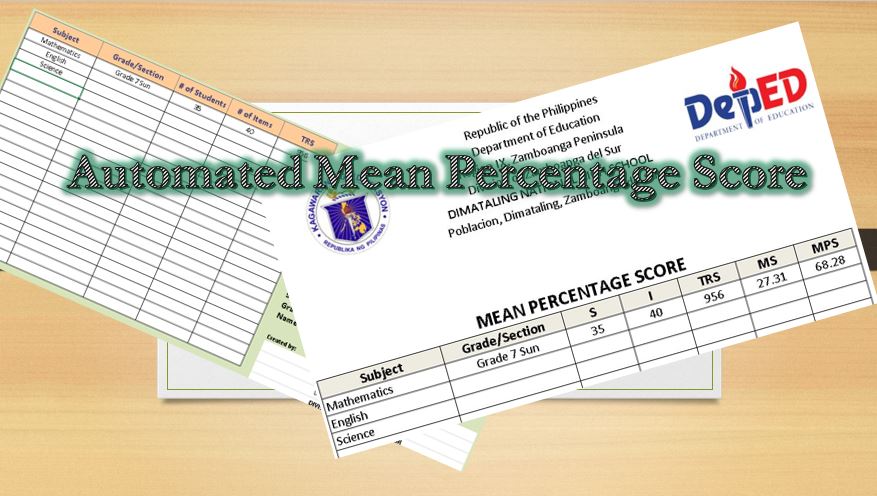 Mean Percentage Score (MPS) indicates the ratio between the number of correctly answered items and the total number of test questions or the percentage of […]
Mean Percentage Score (MPS) indicates the ratio between the number of correctly answered items and the total number of test questions or the percentage of […] -
Pinoy Excel wrote a new post 2 years, 5 months ago
Self Learning Modules in All Quarters for Kinder to Grade 12
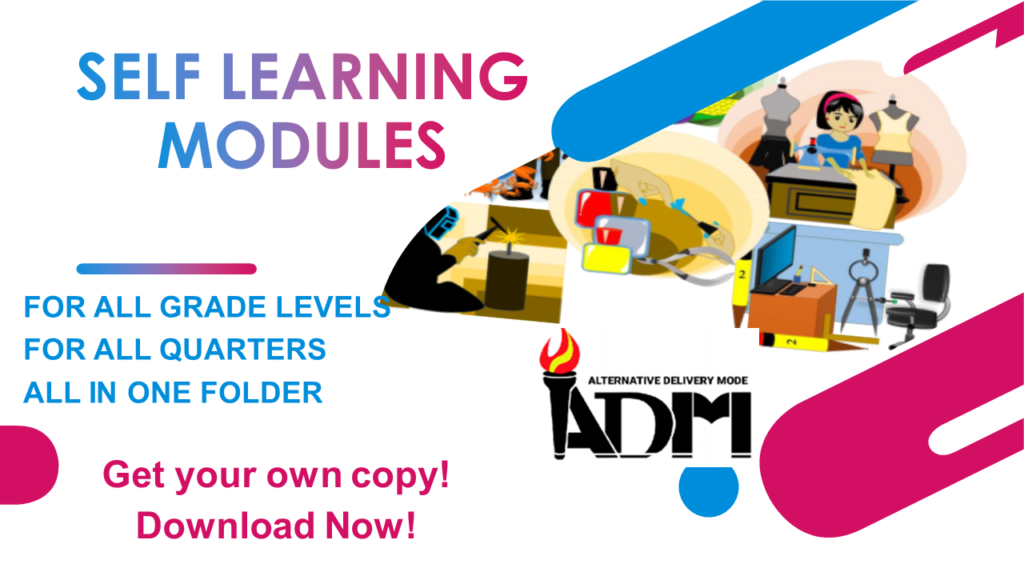 This is a simplified way of downloading Self Learning Modules from all available resources in internet like Deped Central Office down to locally made Self […]
This is a simplified way of downloading Self Learning Modules from all available resources in internet like Deped Central Office down to locally made Self […] -
Pinoy Excel wrote a new post 2 years, 5 months ago
-
If you are using office 365, just right click na muna yung file then sa pinakababa may checkbox po na unblock, icheck lang po natin to activate the vba codes para gumana po yung file..
-
E-ReportCard Deped SF9 and SF10 Macro-Enabled for JHS + 3 additional Subject Customizer download link fixed..
-
E-ReportCard Deped SF9 and SF10 Macro-Enabled for JHS + 3 additional Subject Customizer download link fixed..
-
Hello please right click the downloaded files and and in properties click UNBLOCK and click enable macro..
-
use the request form above.. tnx
-
Hello, conditional formatting po ang tawag jan.. select lang po yung cell then na gusto mong tanggalan ng kulay -> Home -> Condtional Formatting -> Manage Rule -> then select yung rule na may color red and delete
-
good morning po sir, wala pa po akong narereceive na link yung unprotected po.
-
check your email po :wpds_smile:
-
-
check your email po :wpds_smile:
-
👍
-
👍
-
👍
-
also dont forget to right click the downloaded file and in properties check unblock box then click OK. Try mo muna gamitin ang protected version po
-
use excel 2016 or above version,, u must click enable macro button pagka open po ng file to enable macros..
-
ok na po
-
👍
-
hello pls do check ur email..
-
just fill in the above form po..
-
Form updated..
-
yes po may request form sa itaas to avail the unprotected version
-
-
Pinoy Excel wrote a new post 2 years, 5 months ago